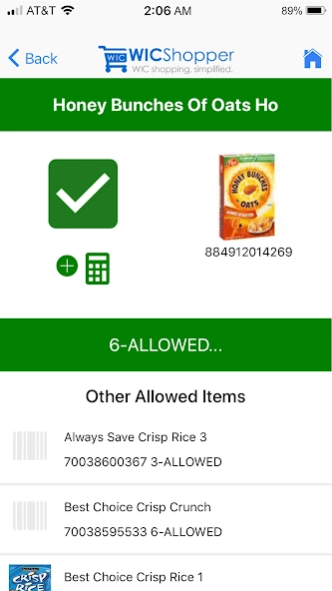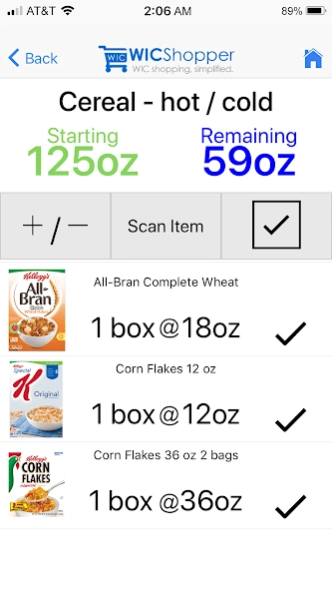Version History
Here you can find the changelog of WICShopper since it was posted on our website on 2016-10-17.
The latest version is 5.2.16 and it was updated on soft112.com on 19 April, 2024.
See below the changes in each version:
version 5.2.16
posted on 2024-04-04
* 'I Couldn't Buy This!' feature update - automatically populate current store to help agencies identify and address vendor issues
* New Feature! - Enhanced ‘Get Help!' - is highly customizable and puts every resource a participants might need to access in one location
* Re-prompt for denied permissions
* Updated app analytics
* FIXED - Some vendor map icons were displaying incorrectly
* Minor bug fixes
* Minor UIUX improvements
version 5.2.15
posted on 2024-03-13
* 'I Couldn't Buy This!' feature update - automatically populate current store to help agencies identify and address vendor issues
* New Feature! - Enhanced ‘Get Help!' - is highly customizable and puts every resource a participants might need to access in one location
* Re-prompt for denied permissions - prompt user again to use necessary app permissions if they were previously denied
* Updated app analytics
* Minor bug fixes
* Minor UIUX improvements
version 5.2.14
posted on 2023-09-22
Fixed vendor location setting bug
Enhanced functionality for non-English speakers
Voids now show in purchase history!
Improved product synchronization
Minor bug fixes
Minor UIUX improvements
version 5.2.13
posted on 2023-09-07
Enhanced functionality for non-English speakers
Voids now show in purchase history!
Improved product synchronization
Minor bug fixes
Minor UIUX improvements
version 5.2.12
posted on 2023-06-12
Added FMNP QR code - In states using Farm Direct, just show the farmer your phone!
Added new vendor types - Mobile vendors and Military Commissaries
Fixed benefit expiration bug for CAT 97
Fixed missing icons on vendorclinic map view
Fixed WICSmart launching bug
Enhanced push notification functionality
Minor bug fixes
Minor UI styling improvements
version 5.2.11
posted on 2023-05-11
** Fixed bug where app would not load on some Android devices **
Enhanced push notification functionality
Minor bug fixes
Minor UI styling improvements
version 5.2.10
posted on 2023-04-26
Enhanced push notification functionality
Minor bug fixes
Minor UI styling improvements
version 5.2.9
posted on 2023-03-08
Fixed Issue with Android Accessibility Mode
UI Updates for card registration
Minor bug fixes and enhancements
version 5.2.3
posted on 2022-05-17
Fixed card input screen
Streamlined card registration process
'My Appointments' will now show the appointment for each participant in your family
Improved error handling and messaging
Fixed missing icon bug on vendorclinic map view
Fixed bug showing incorrect item eligibility in non-registering states
Ability to see your past WIC redemptions coming soon!
Minor bug fixes
21 languages now supported!
version 5.2.2
posted on 2022-05-04
Streamlined card registration process
'My Appointments' will now show the appointment for each participant in your family
Improved error handling and messaging
Fixed missing icon bug on vendorclinic map view
Fixed bug showing incorrect item eligibility in non-registering states
Ability to see your past WIC redemptions coming soon!
Minor bug fixes
21 languages now supported!
version N/A
posted on 2022-04-28
Streamlined card registration screen.
Improved card handling for foster care givers.
Other UIUX improvements.
21 languages now supported!
Minor bug fixes.
version N/A
posted on 2021-11-16
New Jersey benefit balances are now supported!
Haitian Creole language now supported! More languages on the way!
Vendor listing - main list view now displays store type.
Minor UIUX changes.
Fixed APL reloading bug when changing WIC providers.
Minor bug fixes and enhancements.
version N/A
posted on 2021-09-22
- New Jersey benefit balances are now supported!
- New Hampshire benefit balances are now in real-time!
(More states coming soon)
- Fixed caching bug with home screen buttons
- Minor bug fixes and enhancements
version N/A
posted on 2021-06-29
- Added support for Simplified Chinese
- App now supports twelve languages!
- Fixed bug where default email client was not launching on clinic detail screen
- We heard your requests and have have moved all of your used benefits to the bottom of the benefit detail screen so you can focus on what you have left!
version N/A
posted on 2021-05-27
Minor Enhancements.
Fixed bug where in certain specific circumstances benefits were not calculating correct quantity allowed on item detail screen.
version N/A
posted on 2021-04-15
- Fixed critical bug causing approved product list not rendering
- Ability to launch WICSmart!
- App now supports eleven languages!
- Now supports Tennessee!
- For non-English speaking users, content like Recipes and agency notifications will now appear in language chosen in app!
version N/A
posted on 2021-01-21
Minor Bug Fixes and Enhancements
French, Lingala & Portuguese Languages Added
Updated Home Screen Icons
version N/A
posted on 2020-11-06
Minor bug fixes
UI changes to meet Section 508 standards
Added support to launch WICSmart from within WICShopper
version N/A
posted on 2020-10-16
Minor Bug Fixes
version N/A
posted on 2020-09-08
Added new fields to the 'I Couldn't Buy This' feature
Fixed issue with button translations
Other bug fixes and minor enhancement
version N/A
posted on 2020-08-26
Minor bug fixes
Improvements to formatting in appointment reminder details page
Additional support for offline states to view benefits within app
version N/A
posted on 2019-09-13
Minor bug fixes
Improvements to slide decksposts to help facilitate communication between agencies and participants
Ability to configure appointment reminders by HHID and eWIC card number
version 1,000,000+
posted on 2019-08-07
Minor bug fixes
New calculatorpicker interface for cereals and fruits & veggies
New calculatorpicker for whole grains
New banner formats
Farmers market vendor groups - Ability to differentiate farmers markets from WIC stores
version Varies with device
posted on 2019-06-03
Auto-set language in Puerto Rico
New integration! SOON this will provide benefits in WY, UT and VT!
UI updates throughout
Bug fix for item list when user assigned broadband and SUBCAT
Fix for error handling but for card registration failures
version N/A
posted on 2018-01-12
Added caching to reduce bandwidth usage
version 2.6.0
posted on 2016-03-22
Supported WIC Programs:,* Massachusetts,* Texas,* New Mexico,* Wyoming,* Kentucky,* West Virginia,* Florida,* Oregon,* Iowa,* Vermont,Don't see your WIC Program? Tell your WIC Provider to contact us @ www.ebtshopper.com.,New in 2.6,Added run-time permissions for Android Marshmallow 6.0,Limited card length to 16 characters.,New in 2.5,* Fixed issues with displaying item list in KitKat version devices.,** see the ABOUT page in the app for more details!